Inasmuch as it’s annoying when the VMware guest’s screensaver controls screen blanking only up until your mouse strays off the guest’s window and then the host’s screensaver kicks in and blanks the screen again, you can add this to /etc/vmware/config on a Linux host:
mks.fullscreen.allowScreenSaver = "yes"
mks.windowed.allowScreenSaver = "yes"
mks.x.screenSaverTimeout = 590
From Setting Linux Host Screensaver Options in the Workstation Global Configuration File, mks.fullscreen.allowScreenSaver and mks.windowed.allowScreenSaver enable the host screensaver in full screen and windowed modes, respectively, and a mks.x.screenSaverTimeout of 590 seconds sets VMware to ‘ungrab’ the keyboard and mouse shortly before the host screensaver kicks in after 10 minutes of inactivity.
No more competing screensavers, but after VMware ‘ungrabs’ the keyboard and mouse, you do need to click the mouse in the VMware guest’s window so it will ‘grab’ them again, and you can then use the guest as normal.

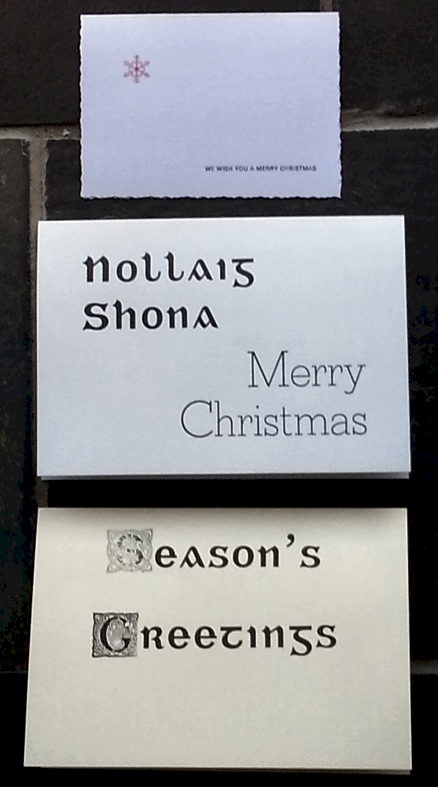
 an upgrade from Ubuntu 12.04 to Ubuntu 14.04.1 left me fighting the user interface rather than using it, I installed
an upgrade from Ubuntu 12.04 to Ubuntu 14.04.1 left me fighting the user interface rather than using it, I installed 
